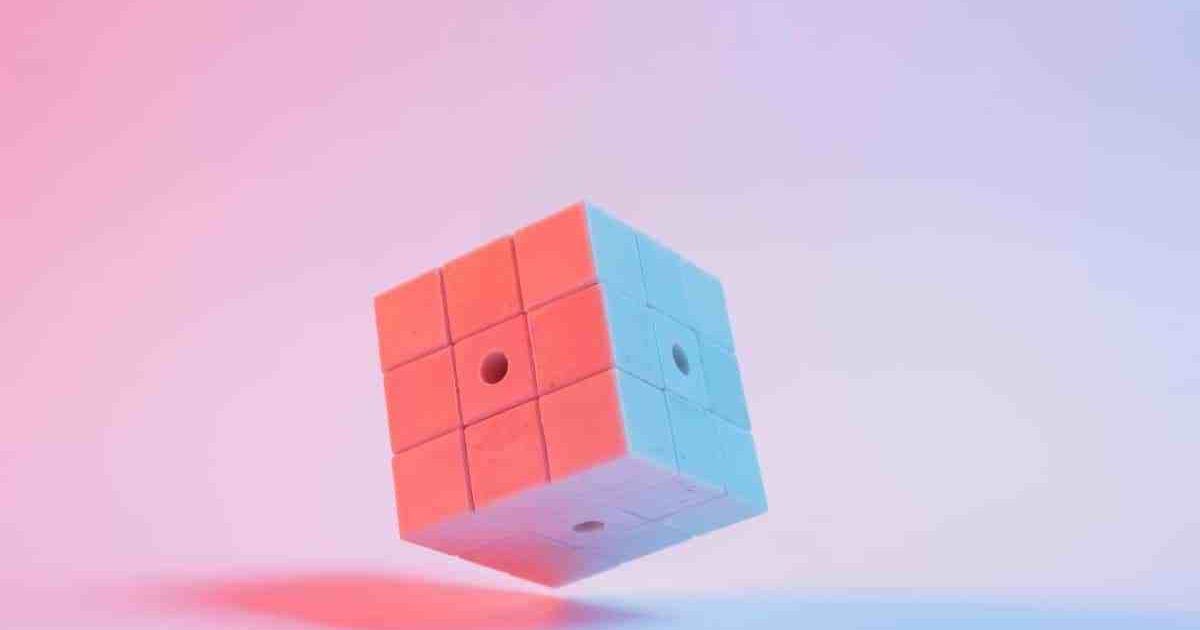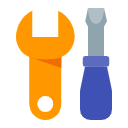AmzChart | Amazon BSR Analytics Tool Helps You With Product Research
As an Amazon Seller, you have probably heard about Amazon Best Seller Rank (BSR), and some of your products might be ranking well on the BSR stats, which may generate some sales for your business. But what is BSR, and how you benefit from it?
Let’s dive in.
1. What is Amazon Best Sellers Rank(BSR)?
Amazon Best Sellers Rank(BSR), also known as “Amazon Sales Rank”, is a number that Amazon assigns to a specific product that based on its current and historical sales data, in other words, you can see BSR as a measure of how popular a product is within a specific category, it’s not that accuracy, though. Also, it's one of the most researched and disputed metrics in Amazon. The product’s BSR ranking could be found on multiple pages, including the product’s detail page, the "Best Seller" products page, as well as a category-level "Best Selling Products" page.
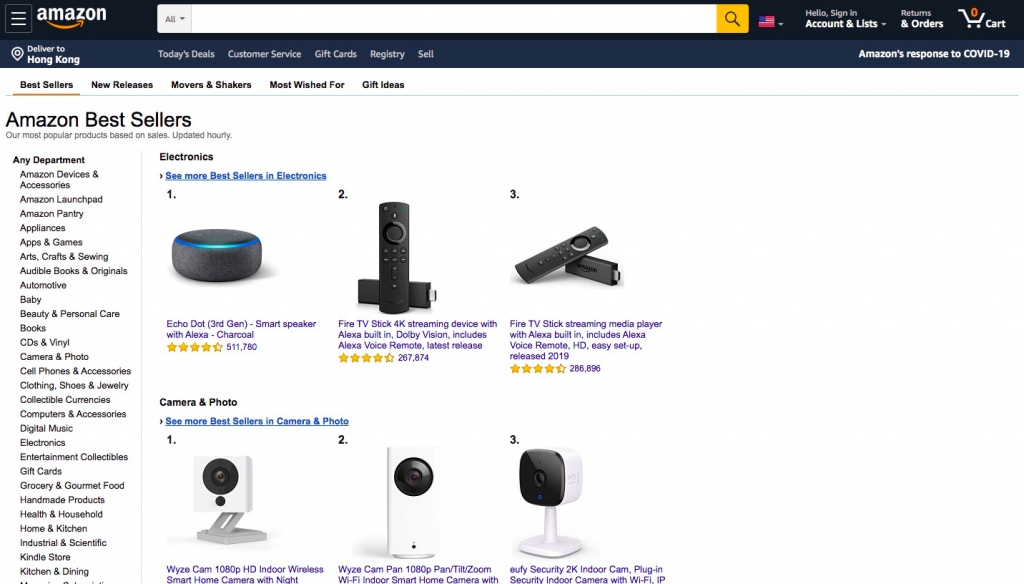
The Amazon BSR ranking of a product can range from 1 to over 1 million. Generally, the lower the number, the greater the sales, and the higher the number, the lower the sales.
What's more, it’s always changing and fluctuates on an hourly basis.
2. What makes Amazon BSR so important?
BSR can be useful as an indicator of products’ overall sales health, it matters for multiple reasons, such as it’s an essential sign whether your product is performing well compared to your competitors, also, it tells you where you are actually on the Amazon market. Ideally, your BSR score should be at a low level, which means your product performs well in the market, but BSR is unlikely to have any direct impact on a customer’s decision to purchase.
Tracking changes of BSR could be one way to optimize your business, on the one hand, it helps sellers to see how they're measuring up against their competitors, also, it's valuable for Amazon product research.
3. How does AmzChart BSR analytics help in product sourcing?
There are quite a lot of Amazon seller tools that might do some help to product research. AmzChart is one of them. Unlike others, It focuses on BSR analytics to do product research.
AmzChart features:
More than 1,200,000 products of all categories included, you can always get the latest data of Amazon BSR product as well as related potential products which dig out by AmzChart. At the same time, the product information regarding BSR changes, reviews, Buybox price, and so on, are deeply detailed.
Amazon departments analysis
All Amazon categories can be detected in real-time by AmzChart, also, it offers Amazon departments analysis to help you get a good understanding of your niche department. More than 10,000 sub-categories waiting for you to explore.
400+ custom-set filters
The powerful custom-set filtering function is one of the attractive features of AmzChart, through combining different filters, which up to 400+ solutions, you can get real accuracy, relevant, and interesting products in your niche industry.
Update on a daily basis
More than 3 million product details can be updated daily, so you can catch the marketing trend and get the latest information on product performance under each category.
AmzChart helps you with product research
Each seller has their own specific favor and specialization field, so the methods for Amazon product research are various. For beginners, we currently provide you with several ideas for product research for reference only.
① Products that launched recently and the ranking has soared relatively quickly. Generally, I choose products that be on the shelf within 3 months, the 30-day or 14-day BSR change rate is greater than 50%, and the current BSR ranking is within 1000-3000.
Filters:
Current BSR: 1000-3000
BSR ROC 14 Days: >50%
Release Date: 3 months
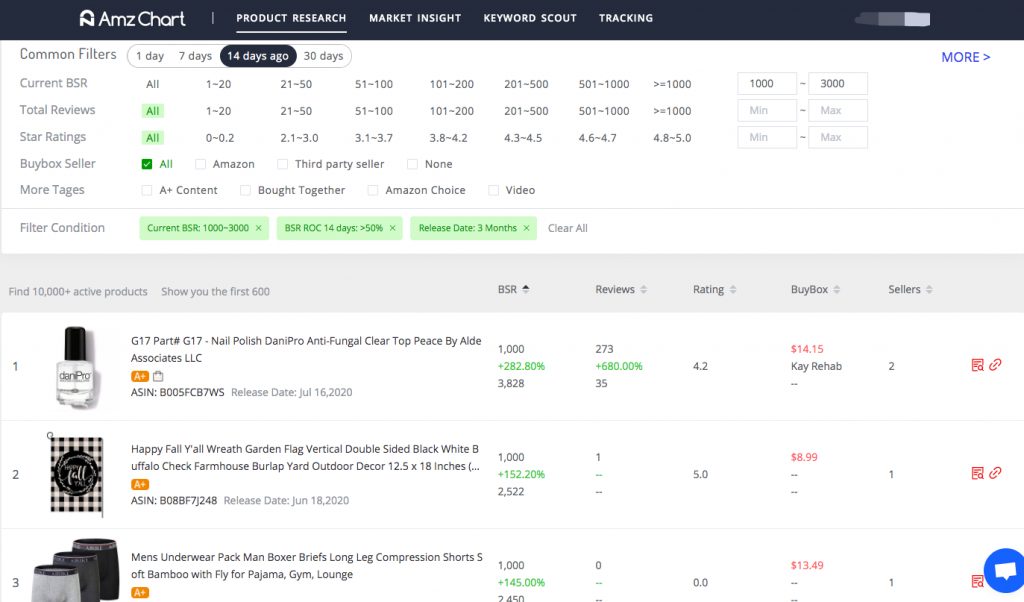
②Products that are simple but have large sales. This type of product is more suitable for sellers who will launch multiple products. Choose the number of comments to be around 50-100, and the number of Q&A is small, then these products can be launched without infringement.
Filters:
Total Reviews: 51-100
Number of Q&A: 0-10
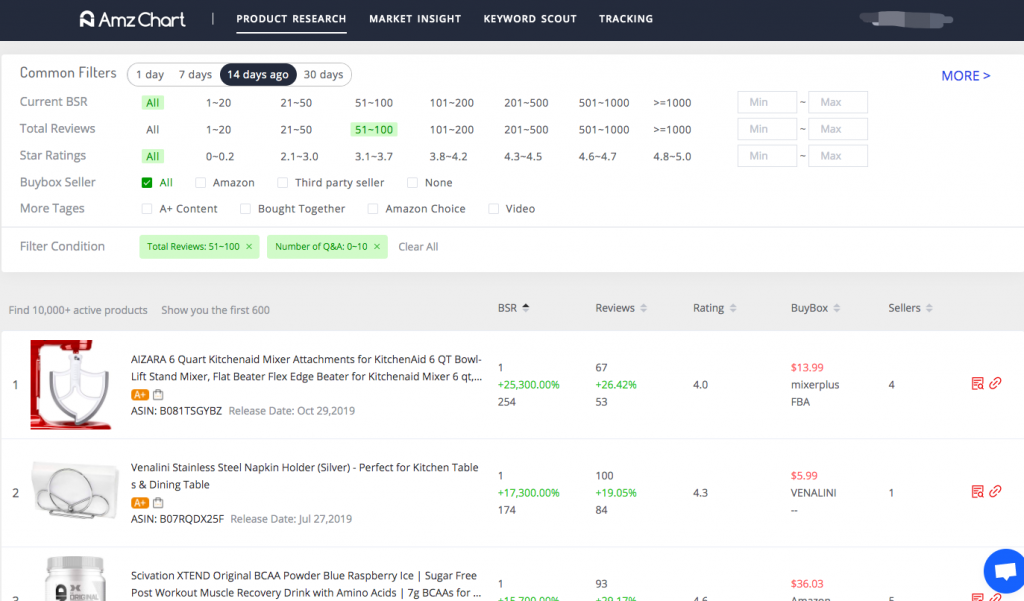
③Products with organic search traffic and orders are suitable for novice sellers or sellers who don't really care about sales. The first one is the product has a low ranking but with stable organic orders and traffic: the current BSR is around 4000 to 7000, and the ROC within 14 days is 0%-10%, indicating that it's relatively stable currently. Besides, we normally try to avoid products with too many reviews.
Filters:
Current BSR: 4000-7000
BSR ROC 14 Days: 0%-10%
Total Reviews: 1-10
Buybox Price: $25-$50
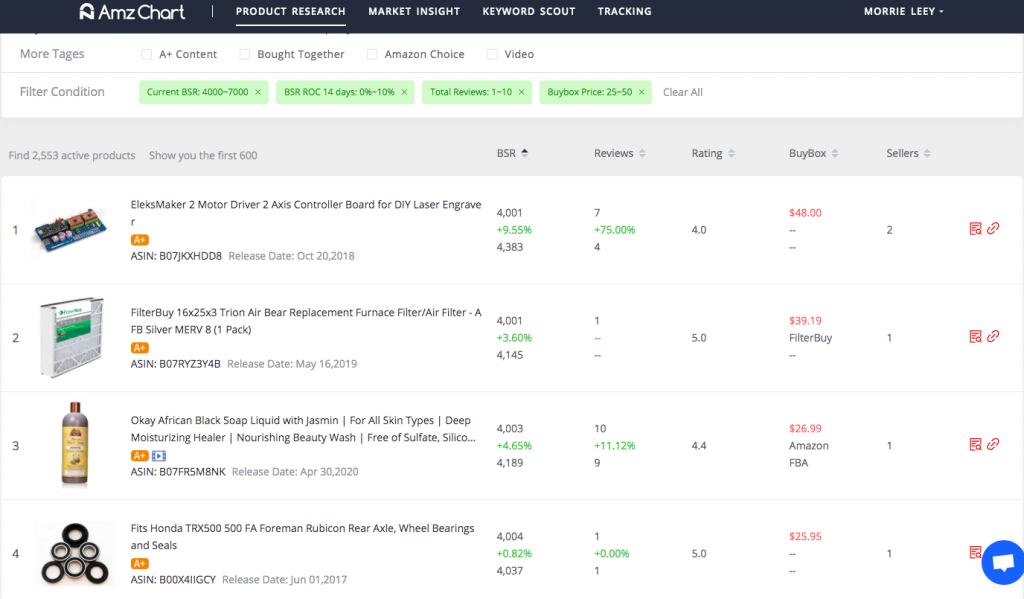
The second one is the product has a BSR of about 1000-4000 30 days ago, and the current BSR is also in this range, also, the 30-day BSR ROC is higher than 0%, which means that it fluctuates in this range and keep rising with 30 days. Besides, you can control the price in the range of 20-50.
Filters:
Current BSR: 1000-4000
BSR 30 Days Ago: 1000-4000
BSR ROC 30 Days: >0%
Buybox Price: $20-$50
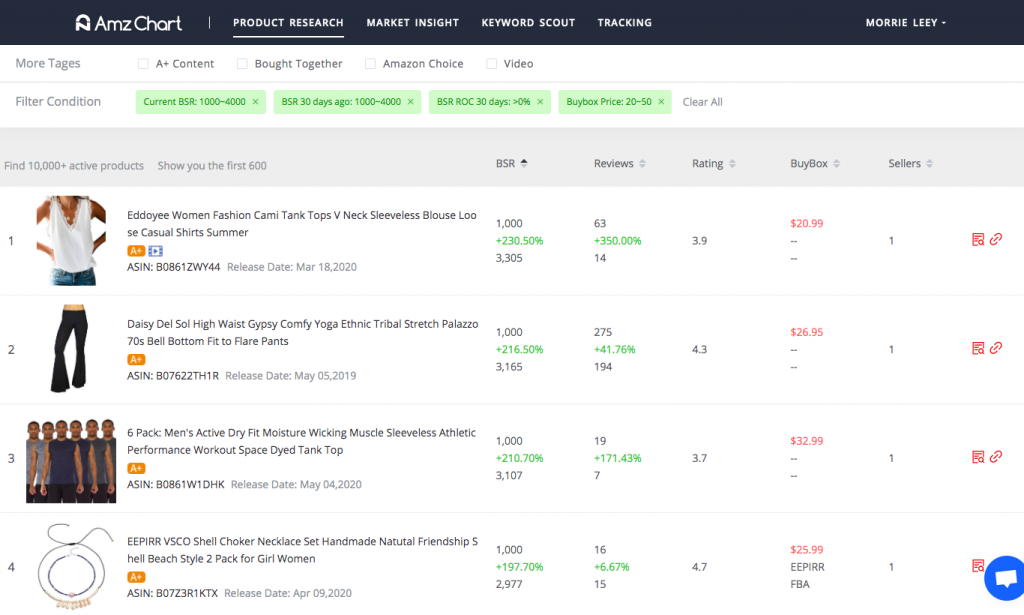
④Find potential trending products: products that launched within 1 year, 6 months, or 3 months, then BSR soars particularly fast one day. For example, a product that was launched to the shelf within 6 months, the BSR was 50,000+ seven days ago, but the current BSR is between 5,000-10,000, and total reviews are less.
Filters:
Current BSR: 1000-4000
BSR 7 Days Ago: >50000
Total Reviews: 1-10
Release Date: 6 months
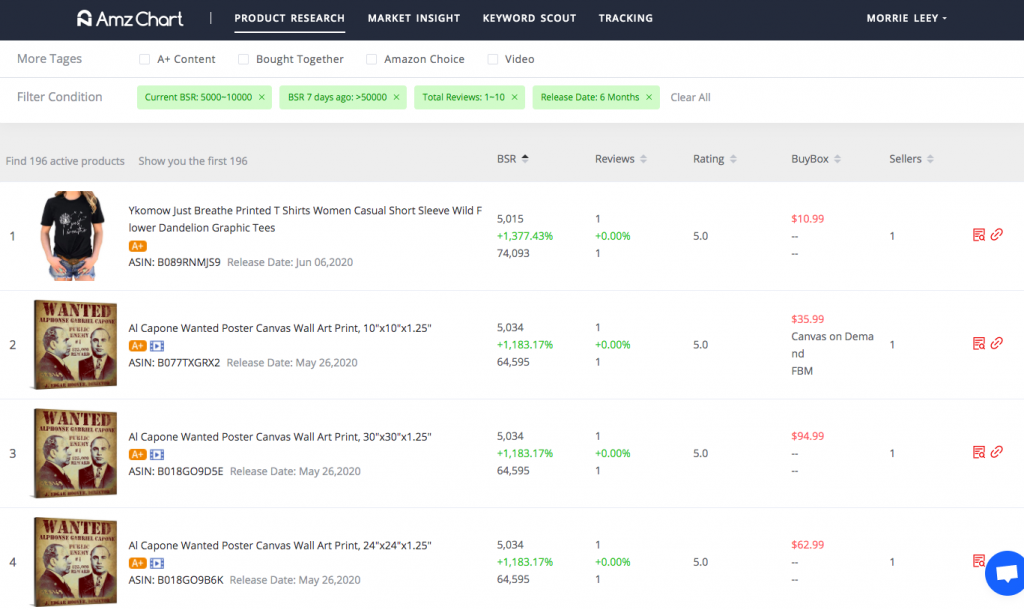
⑤These kind of products is suitable for sellers who have their own factories. Find products that you can improve: products with many reviews in total and a relatively high rate of negative reviews, normally the negative review is more than 65%. Usually, this kind of product has a relatively high demand. By improving the aspects where customers complain, you might have a chance to stand out.
Filters:
Total Reviews: >900
Negative Rating: 65%
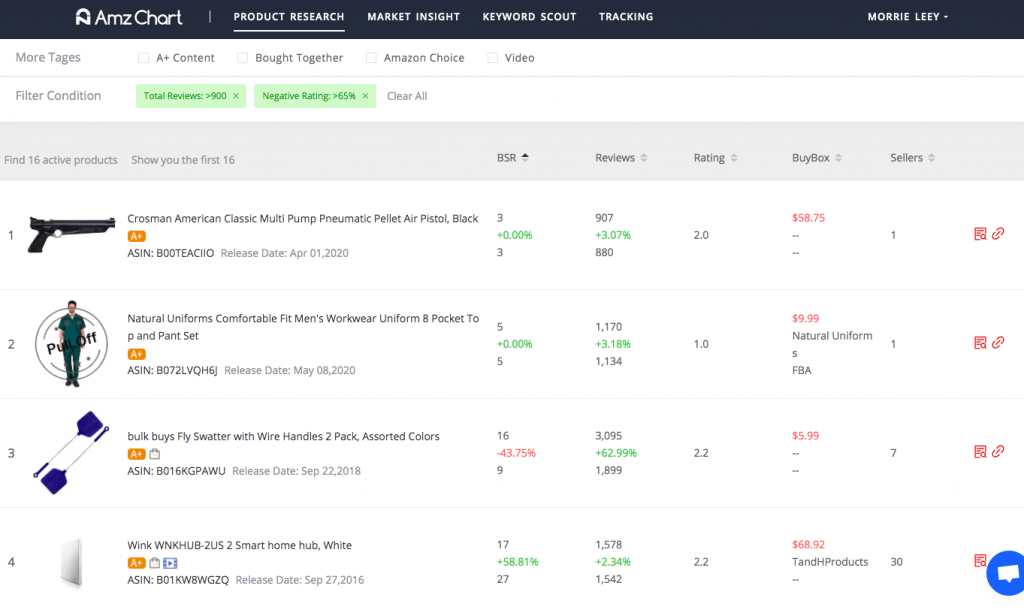
According to the experience of some Amazon sellers, for novice sellers, the safer way is to choose products with 0 to 2 reviews, small size, and price range of $20 to $50 within 3 months of the date of listing, also, try to avoid liquid, electronic products, etc.
AmzChart offers Amazon departments analysis
BSR is not only about product ranking, it lists product ranking in different categories, so it uses category as the basic unit and for Amazon sellers, it's essential to know what kind of categories' products are performing well in BSR.
The interface settings are similar to the BSR product analysis interface, but in Market Insight, it focuses on Amazon categories.
Typically, we select products first and then check whether the category of this product meets the requirement. How to check? We always look into the competition of this category, how many new&old products under this category, and whether there is a monopoly, and then make a decision.
Another is to select the category first and then select the product, it is suitable for sellers who are manufacturers. After determining a certain big category that you want to follow, you then can check the sub-categories under the major category. Generally, we choose categories with relatively high demand, few sellers, few products, and relatively scattered traffic.
How to find such a category? Select your main category first, the total number of category listings is less than 10,000. Look at the number of new reviews in 1 month, 3 months, and 6 months. The more reviews added, the better. It has shown in the image below.
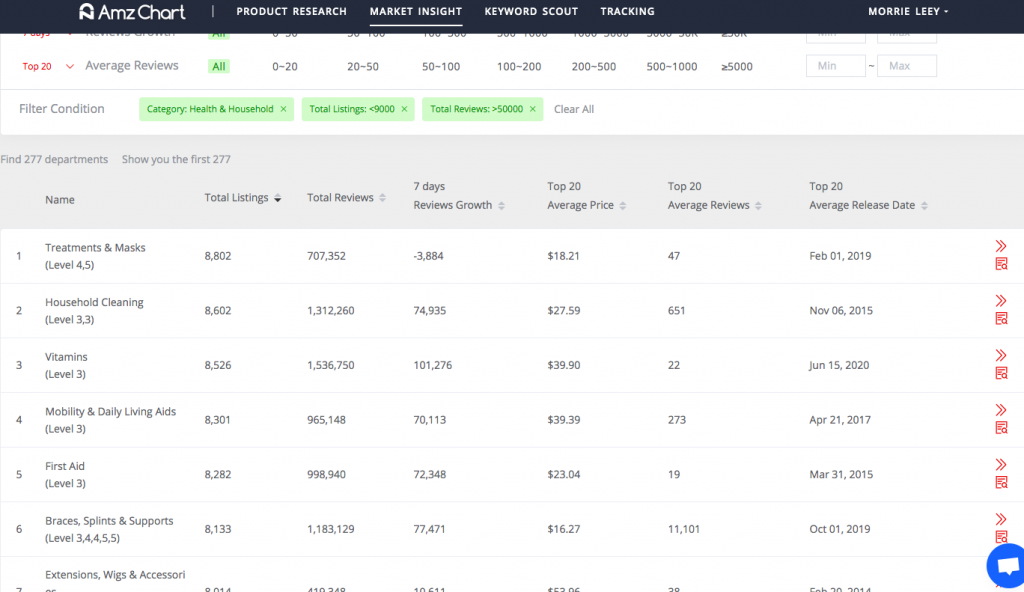
When you enter the detail page of one category, you will get clear and detailed information about this category, such as levels, total listings, total variations, total reviews, reviews changes, category created time, and so on.
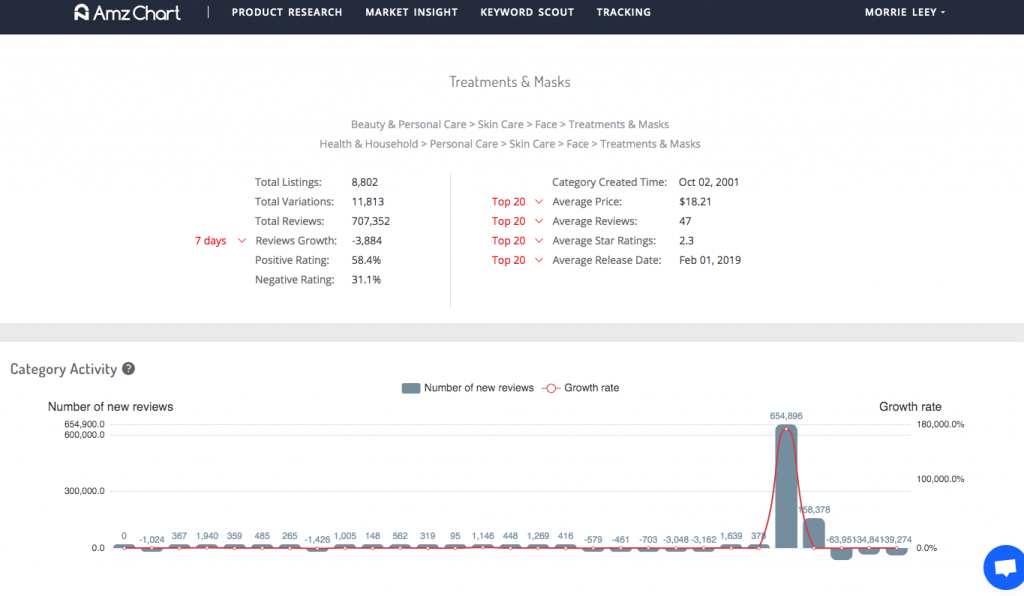
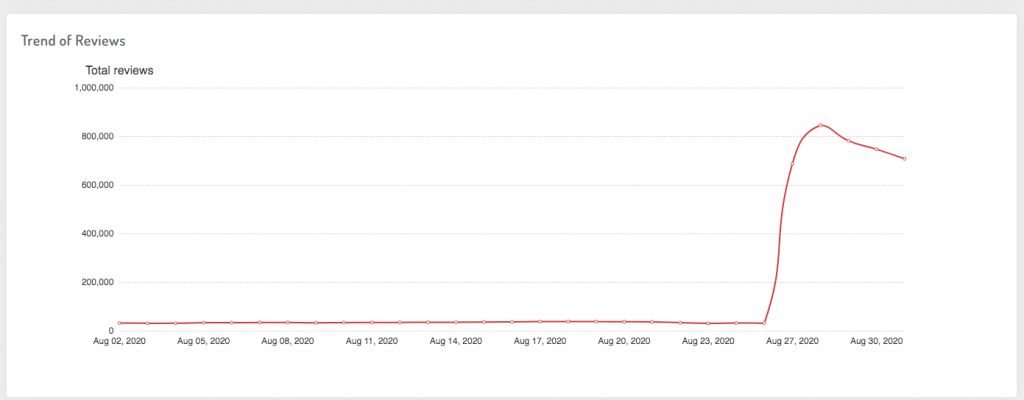
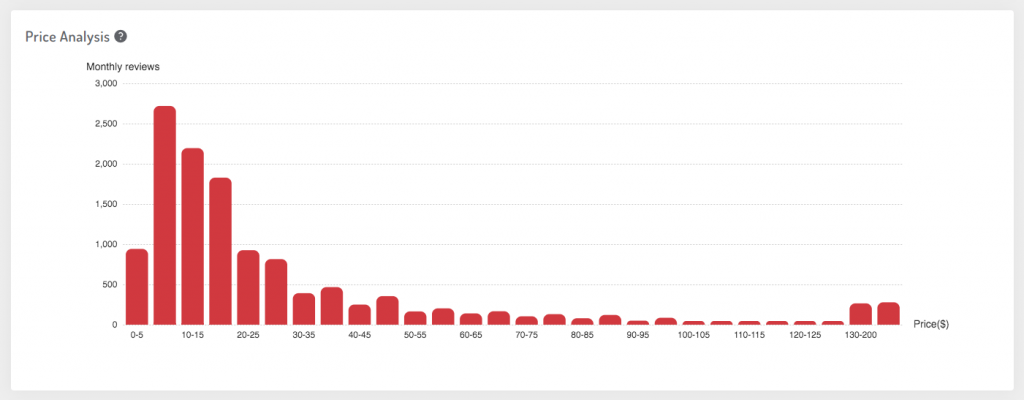
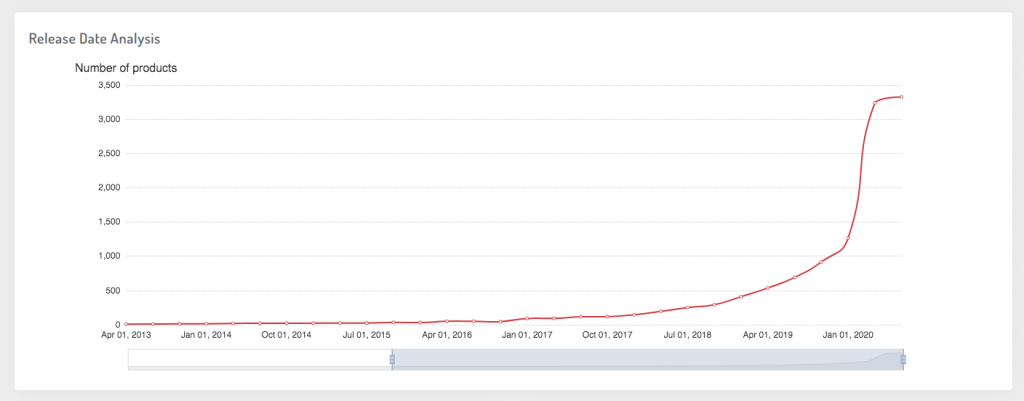
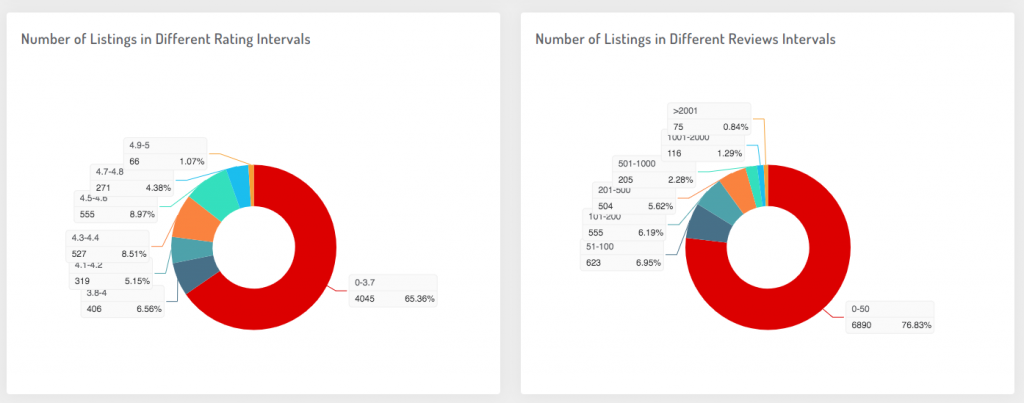
Final thoughts
In this article, we covered almost everything you could want to know about Amazon Best Sellers Rank. We talked about what is Amazon BSR, why it is vital and most importantly, we talked about how to do product research through AmzChart BSR analytics and also offer you some suggestions about product research. AmzChart keep analyzing, digging out, and making everything easier for your Amazon business.