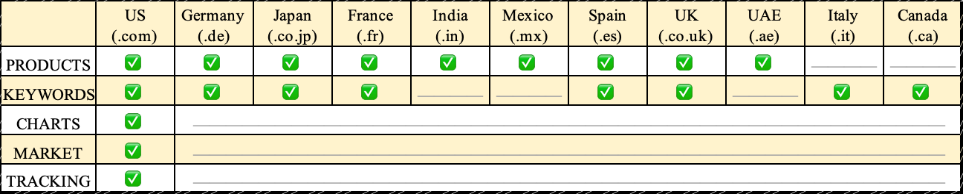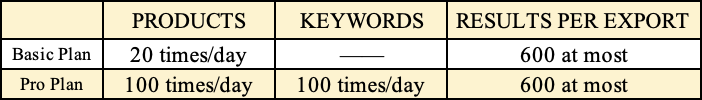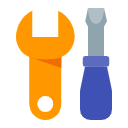Frequently Asked Questions
Got a question? We've got answers. If you have some other questions, see our support center.
1. About AmzChart
What is AmzChart?
AmzChart is a powerful product research tool for Amazon sellers.
Who are the target audiences of AmzChart?
Our target audiences are Amazon sellers.
Does AmzChart have the version of other languages?
AmzChart has 2 different language sites: English and Chinese. You can sitch among languages at the top orientation.
If you log in with Google Chrome, you can translate it into any other language with the Google Translate extension.
If you log in with Google Chrome, you can translate it into any other language with the Google Translate extension.
What kind of information can I get from your website?
AmzChart aims to get you winning products for your Amazon store, providing all relevant product information, keywords analysis, market insight, and features to track products' performance and notify when hijacking events occur/change.
How frequently do you update the data?
AmzChart updates the commodity database every day and displays them in real-time.
At current we have more than 50 million commodities in the database, and the volume of daily updates exceeds 9 million.
At current we have more than 50 million commodities in the database, and the volume of daily updates exceeds 9 million.
2. About Features
How can I find winning products effectively?
Enter Keywords, Brands, or ASIN in the search box first, then set filters such as "BSR in Primary Cat.", "Total Reviews" and "Rating", etc. It will present the list of active products for your reference.
How to gain market insight?
You can go to "MARKET" and make an advanced search with Keywords, Brands, or ASINs as well as setting other filters, it will present relevant departments along with detailed insights.
How to save filters?
While searching under "PRODUCT", you can click "Save search" to save and name your current filter settings. Next time you can apply them in "Customize search" directly.
Is there any guide or tutorial on this tool?
Yes, here's the tutorial.
3. About Account & Billing
How can I change my email address?
We do not support changing the email address. If you want to change it, you can just recreate a new account with a new email address.
How can I change my password?
There are 2 ways to change your password.
(1)After you log out, click "Forgot password" at https://amzchart.com/user/login then reset your password through the link in the email Password Reset Request On AmzChart.
(2)Go to Profile from the username at the top right, click "Change Password", fill in the blanks then "Submit Change".
(1)After you log out, click "Forgot password" at https://amzchart.com/user/login then reset your password through the link in the email Password Reset Request On AmzChart.
(2)Go to Profile from the username at the top right, click "Change Password", fill in the blanks then "Submit Change".
I try to log in with my Gmail, why does it keep saying "Email not found"?
If you ever registered on AmzChart with a Google account, then you're most likely mistaking your accounts.
Please note that log in via [Google one-click access] differs from [Gmail+Password]. Through these 2 methods will you access 2 different accounts, whose data are not interconnected.
So you may need to log out first, then try another method to log in.
Please note that log in via [Google one-click access] differs from [Gmail+Password]. Through these 2 methods will you access 2 different accounts, whose data are not interconnected.
So you may need to log out first, then try another method to log in.
What forms of payment do you accept?
For monthly subscriptions, AmzChart accepts payment via Alipay and cards of VISA/MasterCard/American Express/China UnionPay.
What is your refund policy?
Please kindly check our refund policy.
Can I cancel the subscription anytime?
Yes, you can cancel your subscription whenever you'd like to. Even after cancellation, you can still use the remainder of your bill and it won’t subscribe to the next cycle after the expiration.
How can I cancel the subscription?
Simply log in to your account, click Profile from the username in the top right corner, go to Plan, click “cancel subscription” and confirm on each step. No need to call, email, or talk to anyone!
After cancellation, please do recheck your account status and ensure there is no upcoming payment.
After cancellation, please do recheck your account status and ensure there is no upcoming payment.
Where can I get my invoice?
We only offer digital invoices. You can go to Profile - Invoice from the username in the top right corner to check/download your invoices.
How can I upgrade my plan?
You can go to Plan and click the “↑Upgrade” button, or visit the Pricing page directly, choose a more advanced plan and pay for the price difference, then it’ll work.
Can I downgrade my plan?
Sorry, you cannot downgrade your plan directly. If you want to change your plan, please cancel your current subscription first, then resubscribe to another plan next month.
How can I update my card information?
Sorry, you cannot update your card information directly. If you insist on doing so, you can cancel your current subscription first, then resubscribe with updated card info.
How to get Free Plan? What does Free Plan include?
You are automatically granted Free Plan when you complete your account registration. Free Plan provide 5 product search queries and 5 product refresh on US marketplace daily.
MORE QUESTIONS? CONTACT US ONLINE THROUGH CHAT!