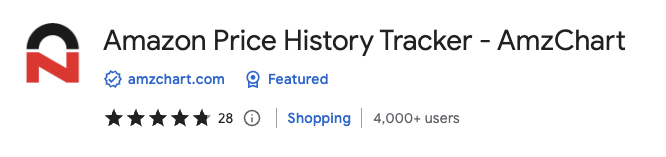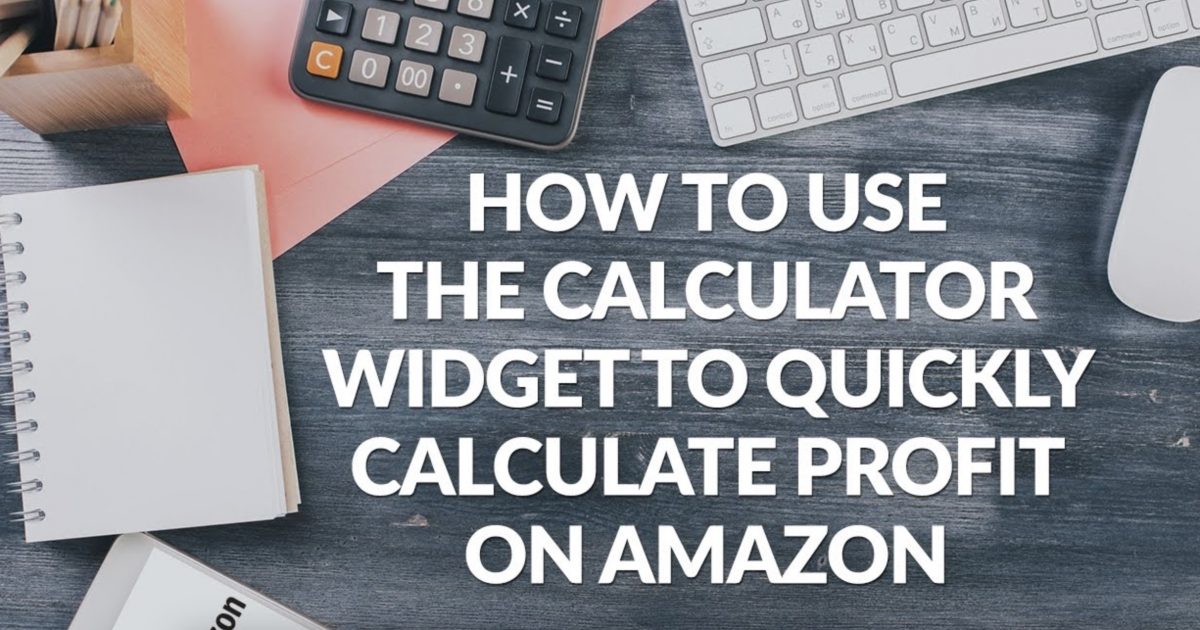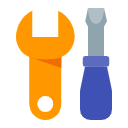Mastering NoteGPT: YouTube Video Transcript Generator
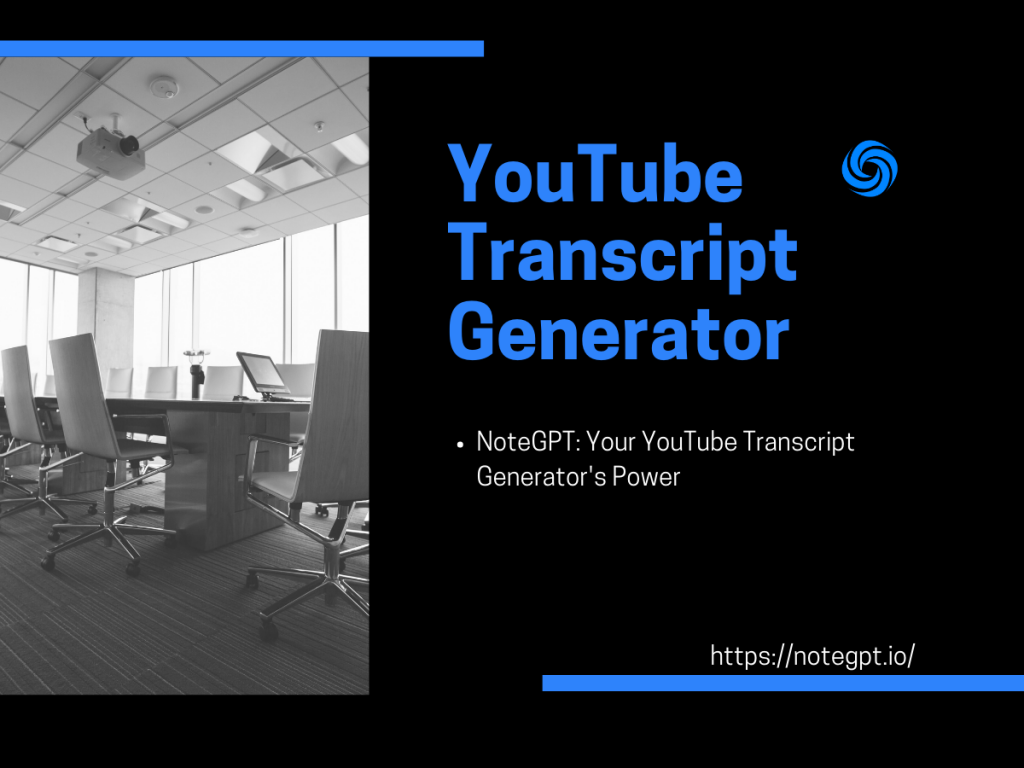
Contents
YouTube has become an integral part of our daily lives, offering a vast array of content for users worldwide. For content creators, the challenge lies not only in producing engaging videos but also in enhancing accessibility through subtitles and summaries. Enter NoteGPT's revolutionary tool - the YouTube Video Transcript Generator, a game-changer that streamlines the process of creating real-time subtitles, one-click summaries, and official summaries for your YouTube videos. In this comprehensive guide, we'll explore the features, benefits, and the seamless user experience that NoteGPT brings to the table.
YouTube Video Transcript Generator: A Brief Overview
The YouTube Video Transcript Generator by NoteGPT is designed to simplify the often cumbersome task of generating subtitles for your videos. With just a single click, content creators can access a user-friendly platform that not only saves time but significantly enhances efficiency. The key highlight is the automatic scrolling subtitles that synchronize with the video, providing an immersive experience for viewers.
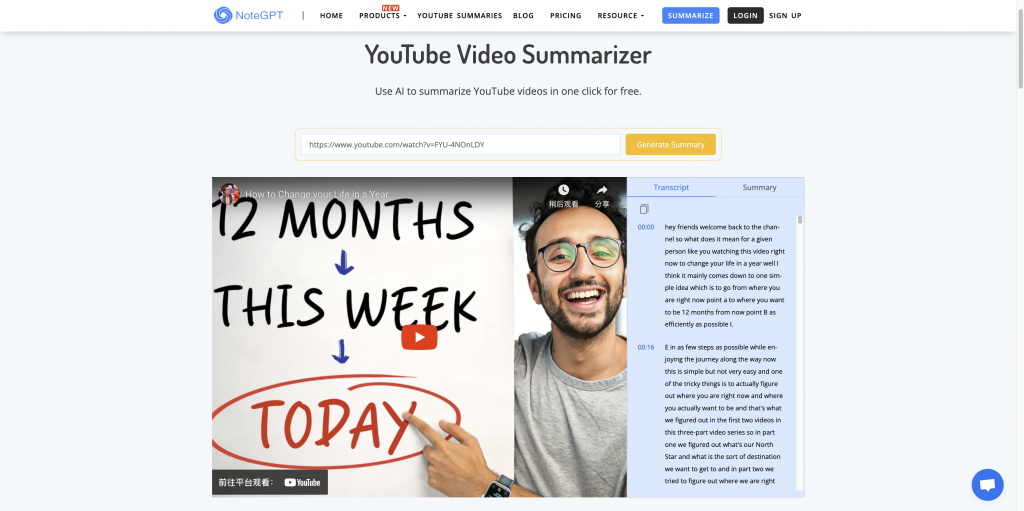
How It Works
- Select Your Video: Begin by choosing a video with pre-existing subtitles on the YouTube platform.
- Paste Video URL: Copy and paste the URL of your chosen video into the designated space on the official NoteGPT platform.
- Magic Unleashed: With a simple click, witness the magic as NoteGPT generates both the transcript and summary for your video.
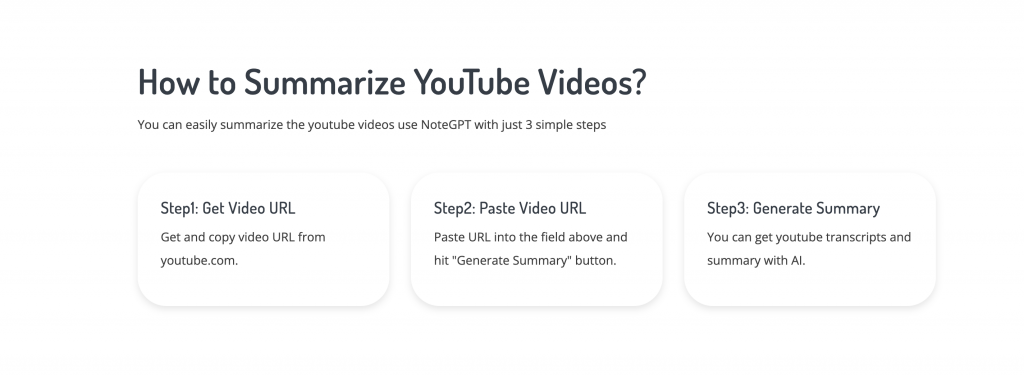
This two-in-one feature eliminates the need for manual transcription, allowing creators to focus more on content creation and less on tedious tasks.
NoteGPT's Official Platform: A One-Stop Hub
Navigating the official NoteGPT platform is a breeze. The two-in-one page for YouTube Video Transcript Generator offers a seamless experience, bringing together functionality and simplicity. Here, creators can effortlessly extract subtitles and summaries, all in one place. The intuitive design ensures that even those unfamiliar with complex tools can utilize this feature without any hassle.
Thousands of YouTube Summaries at Your Fingertips
In addition to the transcription service, NoteGPT's platform hosts a vast repository of official YouTube summaries. These summaries are meticulously crafted, providing users with concise insights into video content. Whether you seek inspiration, research material, or simply want to stay informed, this feature offers a wealth of information at your fingertips.
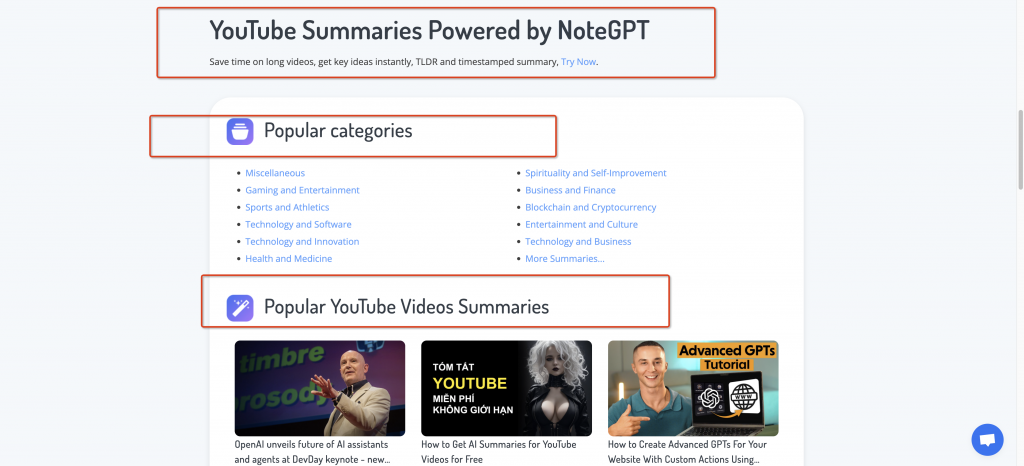
Seamless Integration with YouTube: The Power of the Extension
For users who prefer a more integrated experience directly on the YouTube platform, NoteGPT offers a dedicated Extension – the YouTube Video Transcript Generator. This Extension seamlessly embeds into the YouTube interface, providing real-time access to subtitles, summarization, AI-driven Q&A, and more.
Real-time Subtitles and Summaries
As you watch your favorite videos on YouTube, the Extension ensures that subtitles are not just an added feature but an integral part of the viewing experience. The real-time integration allows viewers to follow along effortlessly, enhancing accessibility for a diverse audience.
Webpage Summarization Anywhere
The versatility of the Extension extends beyond YouTube. Whether you are researching, reading articles, or browsing the web, the NoteGPT Extension can provide instant webpage summaries. This feature is a testament to the commitment of NoteGPT in making information more accessible and digestible across various online platforms.
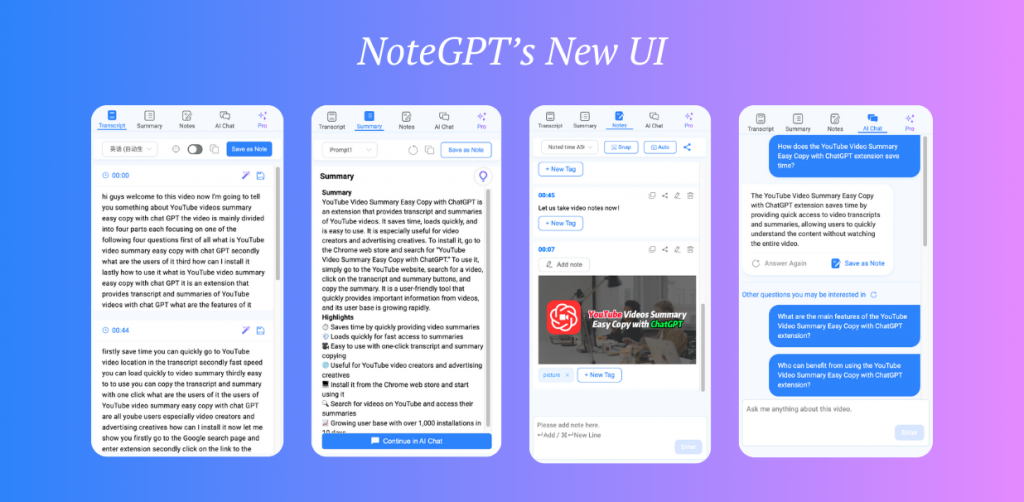
Elevating Accessibility and User Experience
The YouTube Video Transcript Generator by NoteGPT is not just a tool; it's a solution that addresses the evolving needs of content creators and viewers alike. Let's delve deeper into the key advantages that set NoteGPT apart in the realm of YouTube content enhancement.
Time-saving Efficiency
Traditional methods of transcribing videos are not only time-consuming but can also be prone to errors. NoteGPT's automated process ensures accuracy while significantly reducing the time and effort required for transcription. This time-saving efficiency empowers creators to focus on what they do best – creating compelling content.
Enhanced Engagement with Real-time Subtitles
The integration of real-time subtitles transforms the viewing experience. Whether your audience includes individuals with hearing impairments or those who prefer to watch videos without sound, real-time subtitles cater to a broader demographic. This inclusivity contributes to increased viewer engagement and satisfaction.
Comprehensive Summaries for Quick Insights
In a fast-paced digital landscape, the ability to quickly grasp the essence of a video is invaluable. NoteGPT's one-click summaries provide content consumers with a convenient way to understand the key points of a video without investing a significant amount of time. This feature is particularly beneficial for users looking to efficiently consume information on the go.
AI-driven Q&A for Deeper Understanding
NoteGPT goes beyond basic summarization by incorporating AI-driven question and answer functionality. This feature allows viewers to delve deeper into the content, interact with the material, and gain a more comprehensive understanding. It's not just about watching; it's about engaging with the content on a meaningful level.
Getting Started: A Step-by-Step Guide
Now that we've explored the capabilities and benefits of NoteGPT's YouTube Video Transcript Generator, let's walk through the process of getting started.
Step 1: Access the Official NoteGPT Platform
Visit the official NoteGPT platform to access the YouTube Video Transcript Generator. The user-friendly interface ensures a smooth onboarding process for both new and experienced users.
Step 2: Choose Your Video
Select a YouTube video that already has subtitles. This can be any video from your own channel or a video you find relevant to your interests.
Step 3: Paste Video URL
Copy the URL of your selected video and paste it into the designated space on the NoteGPT platform. This step initiates the process of generating both the transcript and summary.
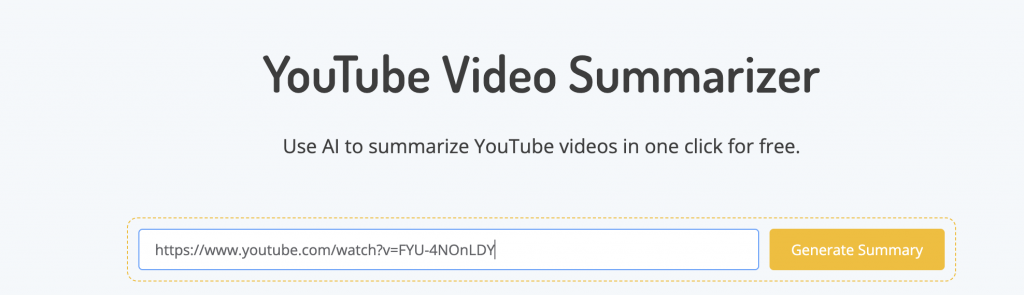
Step 4: Witness the Magic
With a single click, unleash the power of NoteGPT's AI-driven technology. Watch as the platform generates accurate and synchronized subtitles, transforming the video into a more accessible and engaging experience.
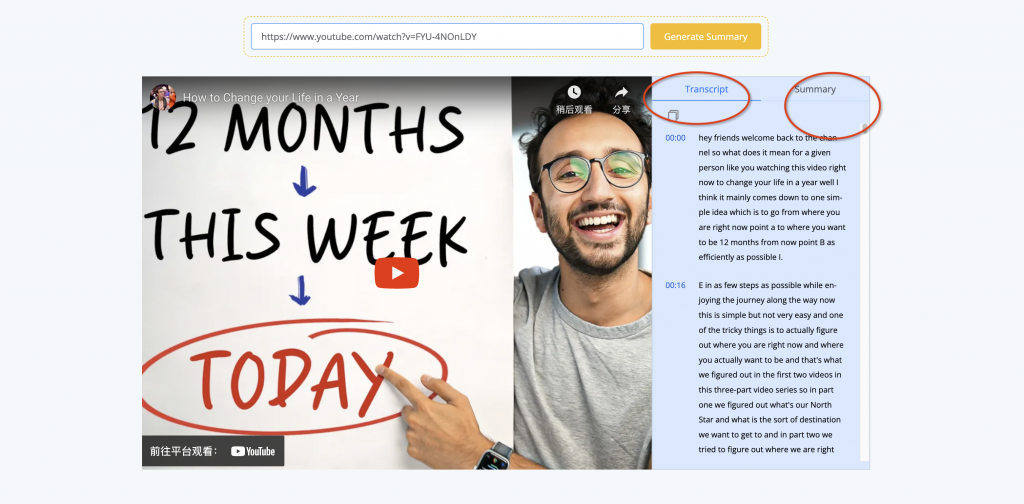
Step 5: Explore Summaries and AI-driven Q&A
Take advantage of the additional features on the platform, such as exploring official YouTube summaries and engaging in AI-driven question and answer sessions. These features add depth and interactivity to your content consumption experience.
NoteGPT: Shaping the Future of Content Accessibility
In conclusion, NoteGPT's YouTube Video Transcript Generator is more than just a tool; it's a catalyst for transforming the landscape of content accessibility on YouTube. By providing creators with a seamless, efficient, and comprehensive solution, NoteGPT empowers them to reach a broader audience. Real-time subtitles, one-click summaries, and AI-driven interactivity elevate the viewing experience, making content consumption a truly inclusive and engaging endeavor.
As we embrace the era of digital content creation, NoteGPT stands at the forefront, shaping the future of how we interact with videos on YouTube. The YouTube Video Transcript Generator is a testament to the power of AI in enhancing accessibility, efficiency, and engagement in the world of online content. So, why settle for the ordinary when you can harness the extraordinary capabilities of NoteGPT? Elevate your YouTube content today with the YouTube Video Transcript Generator – where innovation meets seamless functionality.