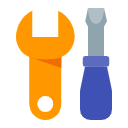AMZChart Tracking Upgrade – Custom Category Analysis

It is upgraded to the ‘Tracking‘ module of AmzChart: the update is as follows:
- Merged ‘Hiject Tracking‘ and ‘Product Tracking‘: the seller follow-up and competitive product performance can be controlled at the same time.
- New ‘Custom Category‘ Function: Allow users to customize the category of tracked products, and then make more accurate reports and analysis on the customized categories, and improve the efficiency of product selection operations and decision-making.
Why do we need the ‘Custom Category’ ?
- For new sellers/small and medium-sized sellers, the competition is for products in the central region, and custom category allows customizing the scope of competition, avoiding the data interference of top products, and the analysis is more referential.
- Top product analysis cannot consider cross-category products, but can only analyze a specific category. In actual business scenarios, products are often distributed under different categories. Custom categories break the category limitations and make the analysis more accurate.
The ‘Custom Category‘ is only for Pro plan. Quickly understand how to use it
1. Add Product Tracking: In the ‘Product’ funtion
Click the tracking button- select category/create new category - click ‘Save‘
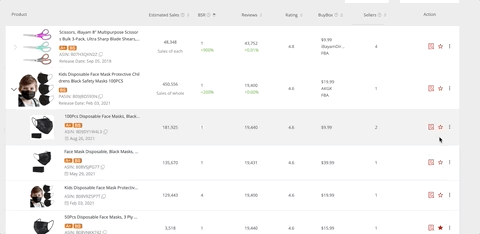
2. View Product Tracking: In the 'Tracing- Product Tracking'
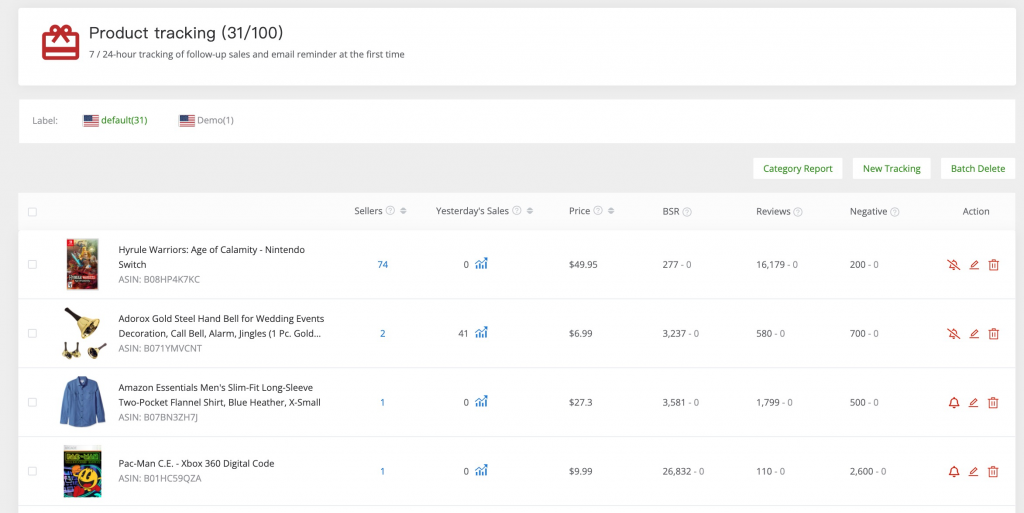
Category Filter: Select custom category label, you can see the corresponding tracked products
Tracking Dimensions: the number of sellers who follow-up ; historical sales trends; the current price of the product; the current BSR ranking; the number of reviews and the number of negative reviews.
Follow-up tracking: You can view follow-up seller information, support email reminders, and make timely strategic adjustments to follow-up (click on the number to view detailed sellers)
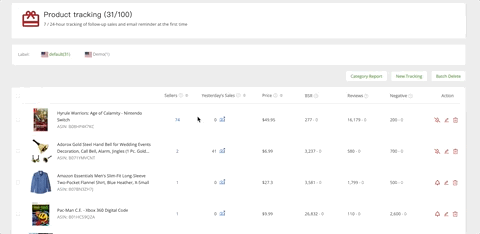
Sales Tracking: Update the sales of competing products at the daily level, and adjust the development strategy in time.
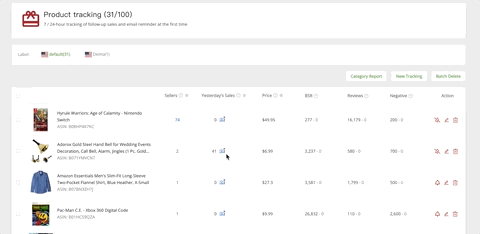
3. Custom Category: In 'Tracking-Custom Category'
Custom Category List: You can view the market size, Avg.BSR, Avg.price, Avg. reviews, seller attributes, top 3 sellers country, and market share of new products.
Through the above information, we can get many judgments: such as this category Whether the entire market is large enough, judging whether there is a chance to surpass through the average number of comments, what are the opportunities for new products, etc.
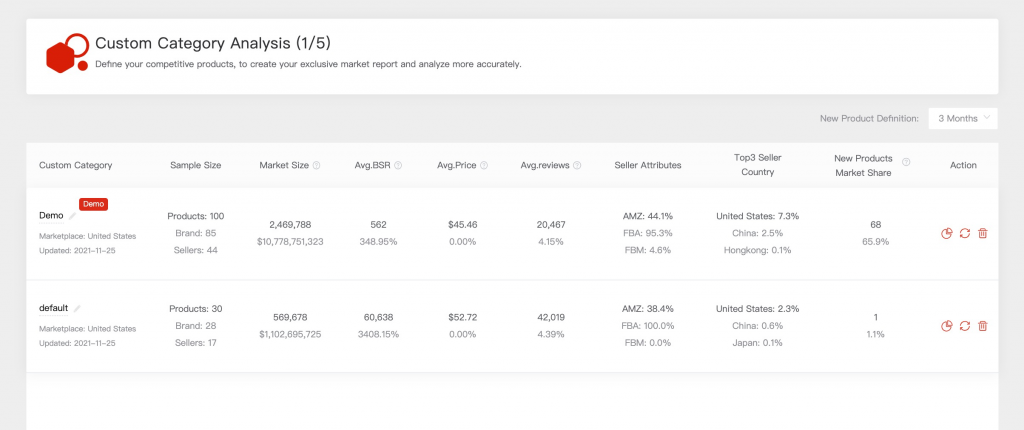
Custom Category Report: the report supports online browsing; supports real-time refresh
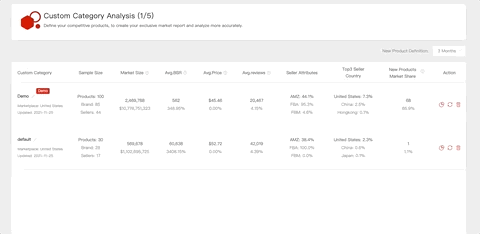
Market Size: Display the estimated monthly sales ranking of the products in the custom category to determine the listing monopoly; the activity of new products; determine the number gap with the pre-ranked products, and adjust the operating strategy.
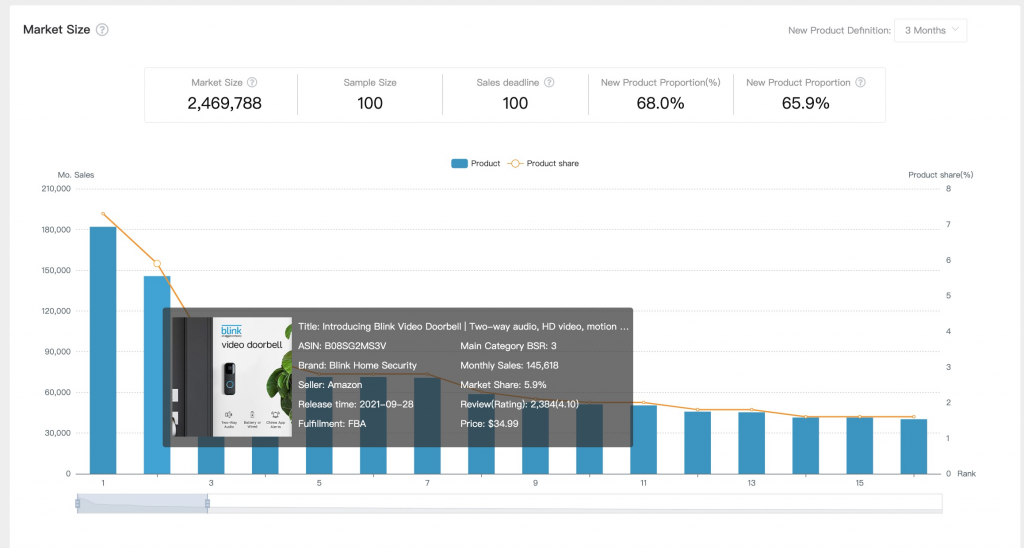
Brand: Display the number of products from different brands in the custom category, which can determine the brand monopoly; quickly understand the brand's top products.
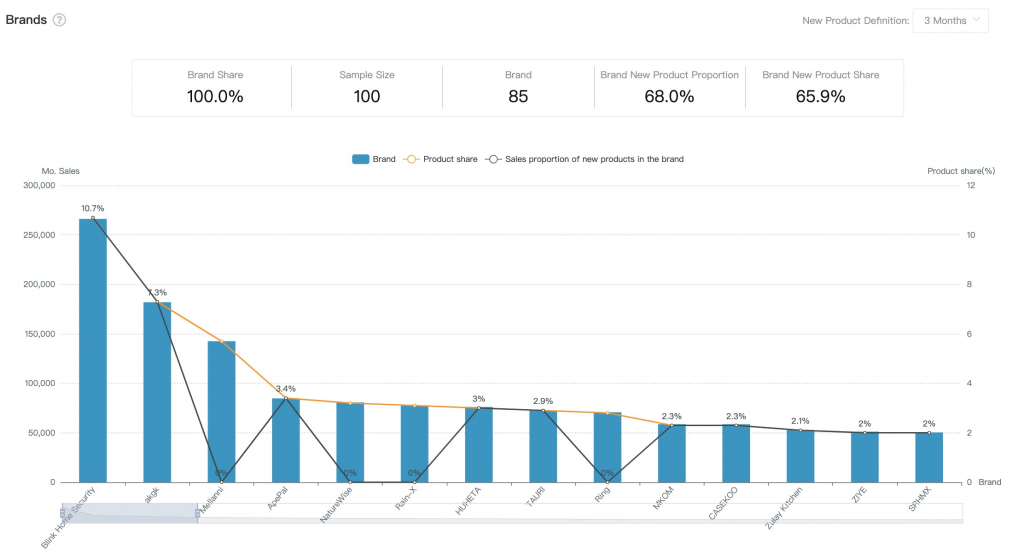
Seller: Display the number of products from different sellers in the custom category, which can determine the monopoly of the seller; understand the seller’s top product; new product opportunitie.
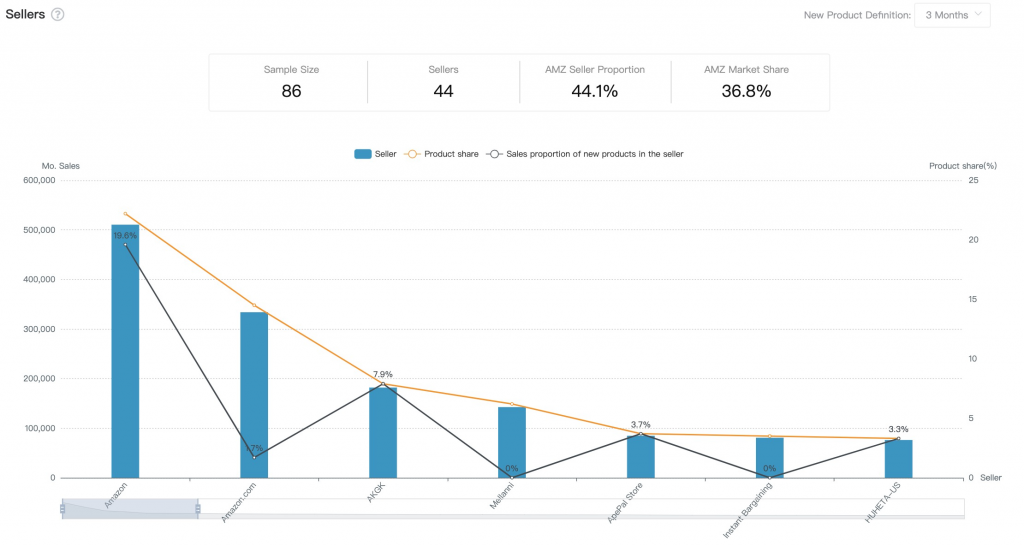
Seller's Country: Through this picture, you can determine the main seller market of custom category products.
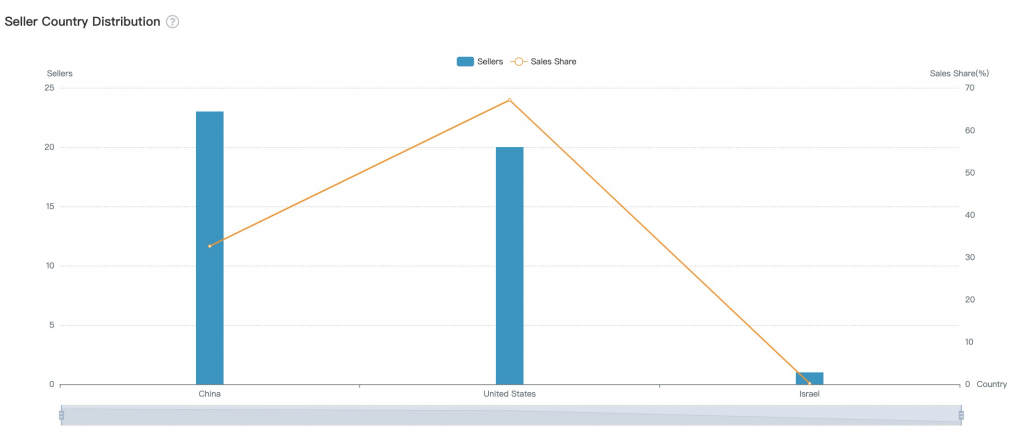
Seller Type: This chart can determine the competitiveness and distribution strategy of third-party sellers
- If the official self-operated account is relatively high, the market should be avoided
- Through the proportion of FBM and FBA, assist in the decision-making of its own distribution strategy
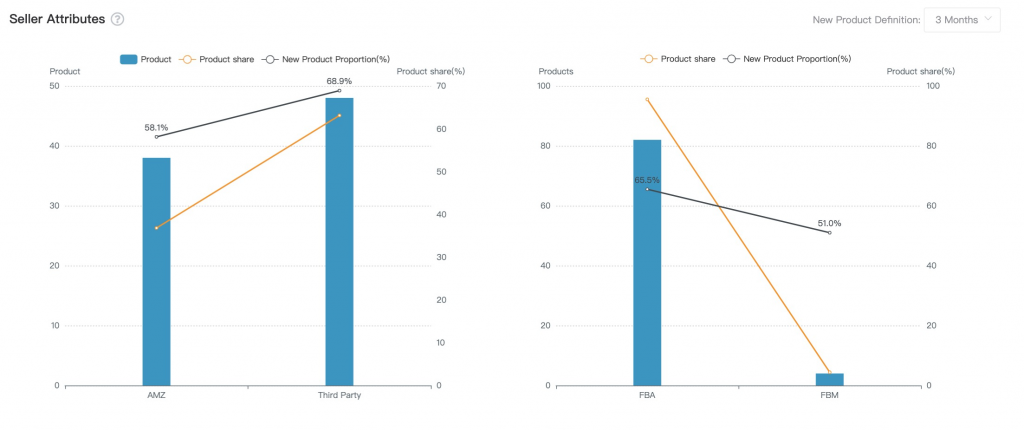
Price : By customizing the initial price and price span, it can assist in the decision-making of commodity pricing strategies.
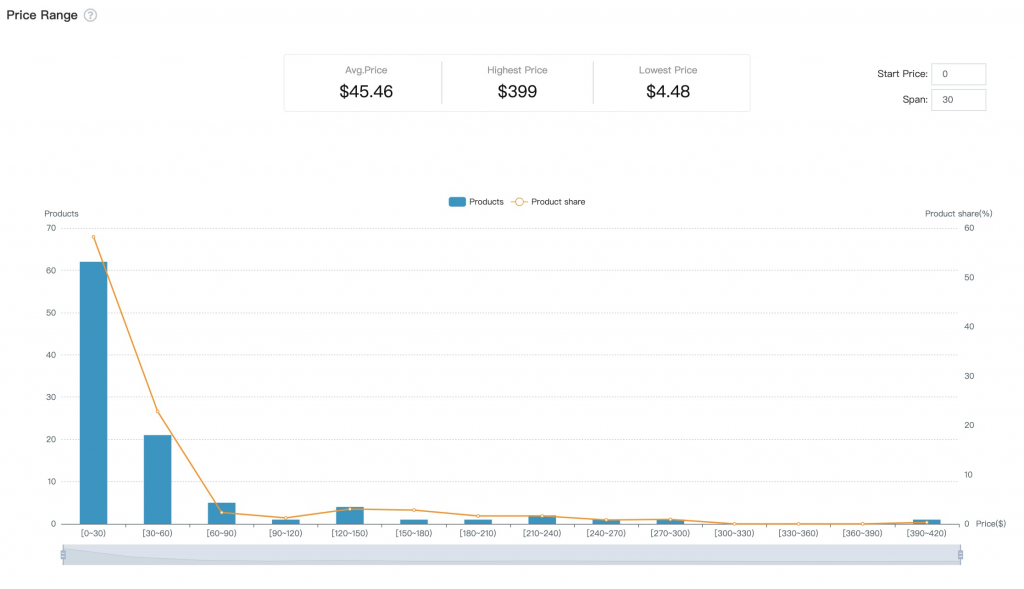
Release Date: Display the distribution of the number of products at different release date, and then determine the opportunity of new products; determine the age and sustainability of the market.
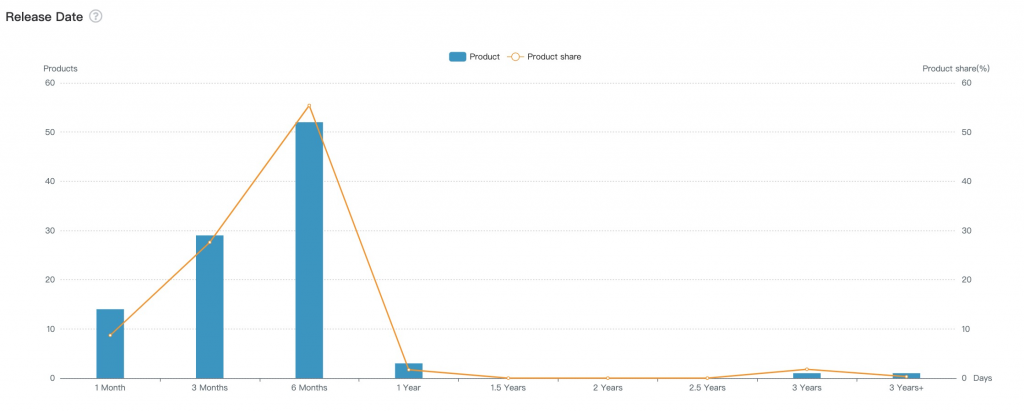
Review: Judging the degree of market competition (finding low review and high market share); Judging the operating cost of new products (how many reviews
should be made at the beginning)
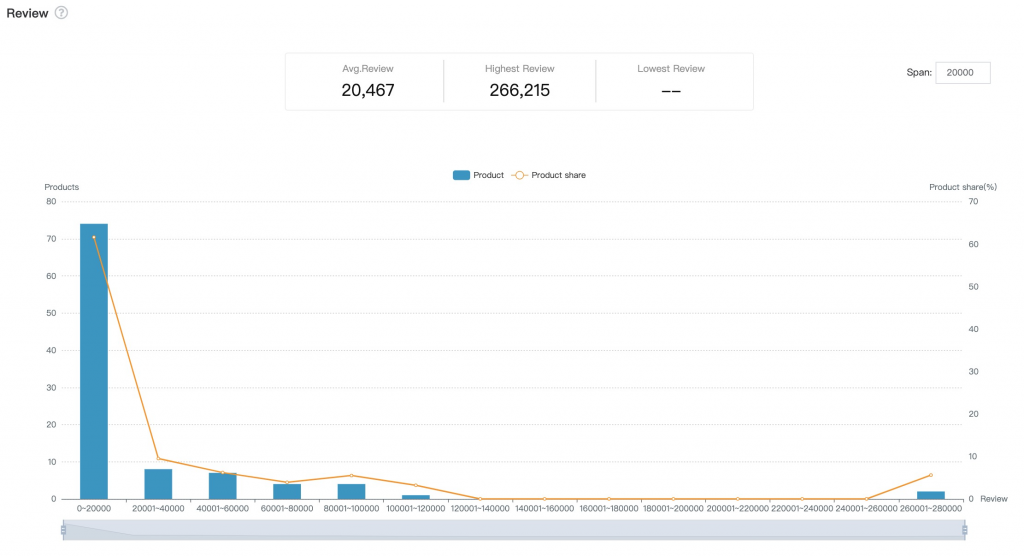
Rating: Determine the level of after-sales cost (the lower the average star rating, the higher the after-sales cost); if you are a factory-type seller, the disadvantage of optimizing low-scoring products is your opportunity
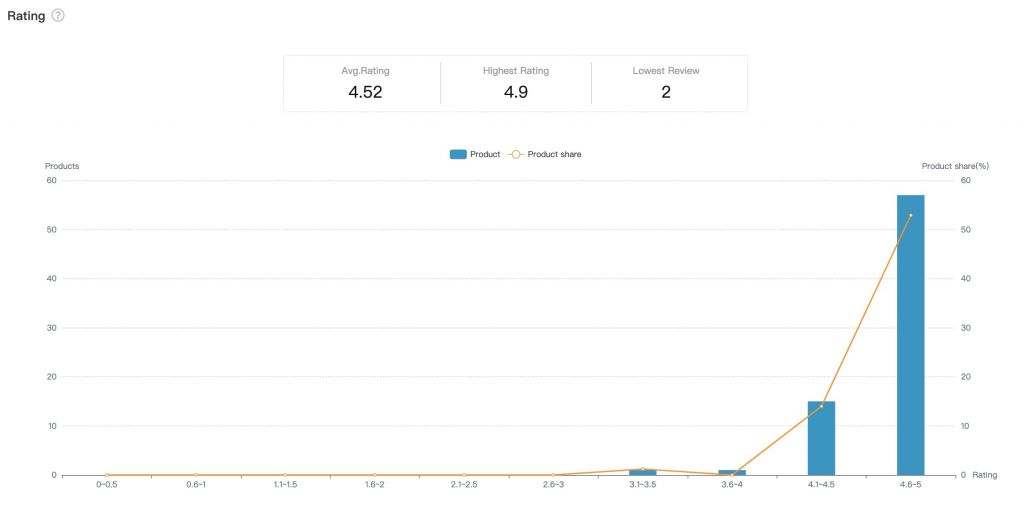
Go ahead and create your customized report, click to go~